(FAQ'S)
Frequently Asked Questions:
We have purchased agency plans from the official developers, which allow us to use their products legally on multiple client websites.
We are not reselling an official license, as this is illegal and against the official developer policies. Instead, we provide a license as part of our service. Our team will manually install and activate the license on your website by temporarily accessing it.
This service is offered at a low cost to those in need, such as new bloggers and web developers, who may not be able to afford the high costs of investing in these tools at their early stages.
We understand your question. However, it’s not possible for you to activate the license yourself because official developers don’t allow us to share license keys directly with others. Sharing the license would violate their policies and put our agency account at risk of being banned.
To keep things safe and legal, we handle the activation for you. You’ll receive the original product at the best price, with updates directly from your WordPress dashboard.
To activate the license on your website, we just need temporary access to your WordPress dashboard. You can easily grant us this access by installing a plugin called Temporary Login Without Password, which is a very secure method.
With this plugin, you can create a temporary login link that lasts for as long as you need. After that time, it will stop working.
Normally, changing the domain name will disconnect the license. However, in this case, just contact us, and we can reactivate it for you on the new domain and remove it from the old one.
If you’ve lost your license for any reason, don’t worry. Simply contact us via WhatsApp, provide temporary login details, and we’ll activate it for you instantly when we’re online.

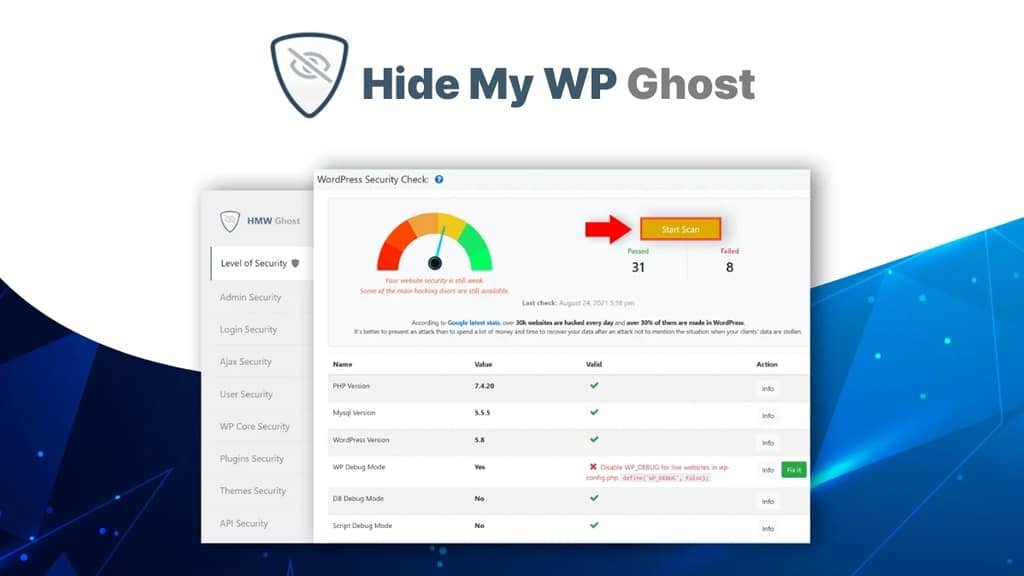

Reviews
There are no reviews yet.